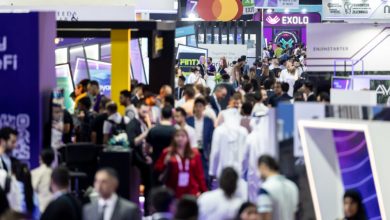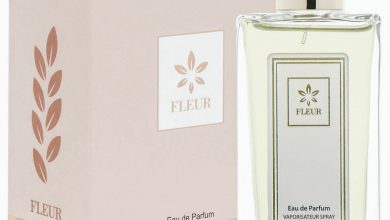All About Edison Robot: Inputs, Outputs, and Sensors
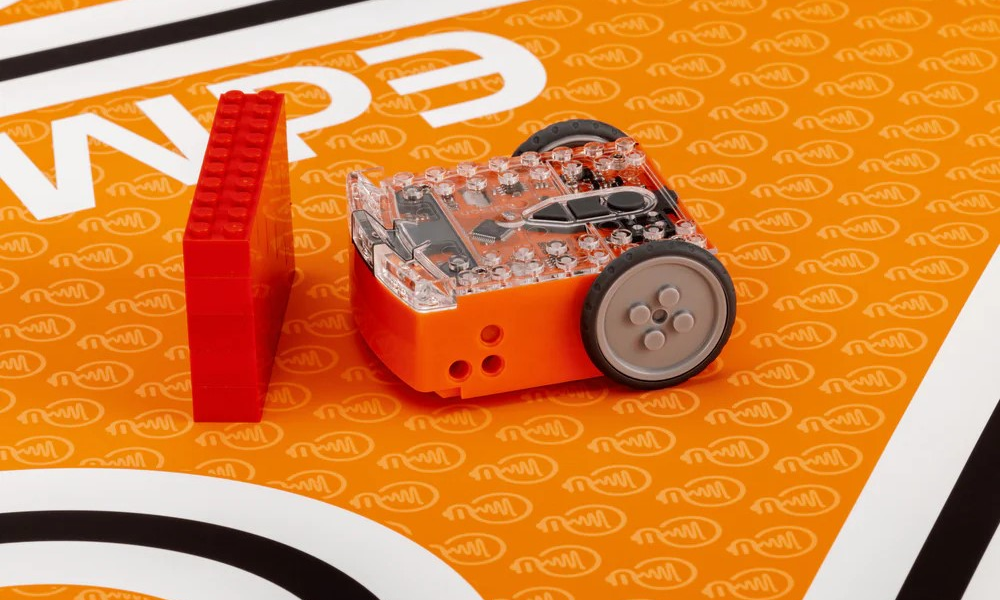
Robotics has become an essential component of modern education, providing students with a hands-on approach to learning about technology, engineering, and programming. The Edison robot is a fantastic example of a tool designed to enhance this learning experience.
Packed with sensors, motors, and programmable features, Edison robots offer a wide array of interactive possibilities.
In this blog, we will delve into the inputs, outputs, and sensors of the Edison robot V3, exploring how they contribute to its versatility and educational value.
The Anatomy of Edison Robot
The Edison robot V3 is a compact, programmable device equipped with various sensors and components that allow it to interact with its environment. Understanding the placement and function of these parts is crucial for maximizing the robot’s potential.
Key Components of Edison
- Motors and Wheels: Edison has two motors, each controlling a powered socket on either side of the robot. These motors enable the robot to move, turn, and navigate different terrains. The wheels can be removed and replaced with compatible axles, expanding the robot’s mechanical capabilities.
- Buttons: Edison features three buttons – play (triangle), stop (square), and record (round). These buttons are used to start, stop, and record programs, making it easy to control the robot’s actions during operation.
- LED Lights: The robot has red LEDs on its top that can be programmed to flash or remain steady. These lights serve as visual indicators for various programmed events, enhancing the interactive experience.
Why Sensors Matter
Sensors are the elements that make robots like Edison capable of perceiving and responding to their surroundings. Without sensors, a robot would be unable to perform tasks autonomously or interact meaningfully with the world. Edison’s array of sensors allows it to detect light, sound, and obstacles, providing a rich platform for educational exploration.
Exploring Edison V3’s Sensors
Sound Sensor/Buzzer
Edison is equipped with a sound sensor and a buzzer, located near the round button. This dual-purpose component can detect loud noises, such as claps, and produce sounds, including beeps and musical notes. The sound sensor is pivotal for creating programs that react to auditory inputs, such as clap-controlled driving. The buzzer enhances STEAM (Science, Technology, Engineering, Arts, and Mathematics) projects by adding an auditory dimension.
Light Sensors
Edison has multiple light sensors that detect visible light. Two main light sensors are on the top of the robot, and a third light sensor is part of the line tracking system underneath. These sensors measure light intensity and provide readings that can be used to program behaviors like following or avoiding light sources. Light sensors are instrumental in teaching data and variables in coding.
Obstacle Detector
The obstacle detection system utilizes infrared (IR) light. Edison emits IR light through two LEDs and detects reflections with an IR receiver, allowing it to sense obstacles. This sensor is essential for creating autonomous navigation programs where the robot can avoid obstacles, making it ideal for teaching conditionals and branching logic in coding.
Line Tracking Sensor
Located on the bottom of the robot, the line tracking sensor comprises a red LED and a visible light sensor. It differentiates between light and dark surfaces, enabling the robot to follow lines or stay within boundaries. This capability is perfect for teaching algorithms and exploring how robots can autonomously navigate specific paths.
Remote Control Receiver and IR Messenger
Edison’s IR sensor can detect signals from remote controls, allowing the robot to be operated like a remote-control car. It can also send and receive IR messages, facilitating communication between multiple Edison robots. This feature supports collaborative projects and complex interactive scenarios, enhancing the learning experience.
Using Edison’s Inputs and Outputs
Edison’s inputs and outputs are designed to be intuitive and versatile. The robot’s buttons serve as straightforward user inputs, while the outputs include motor movements, sounds from the buzzer, and visual signals from the LEDs. By combining these elements, students can create intricate programs that demonstrate principles of robotics, coding, and engineering.
Practical Applications in Education
- Programming and Coding: Students can learn coding concepts by programming Edison to respond to various sensor inputs. For example, a program might make Edison drive forward until it detects an obstacle, then stop and play a sound.
- STEAM Projects: By incorporating the arts with the buzzer and LED outputs, students can create engaging projects that combine creativity with technical skills.
- Collaborative Learning: The IR messaging capability allows multiple robots to interact, promoting teamwork and collaborative problem-solving.
- Data and Variables: Light and sound sensors provide measurable data, helping students understand how to use variables in their programs.
Conclusion
The Edison robot V3 is a powerful educational tool that brings robotics and programming to life through its comprehensive suite of sensors, motors, and programmable features.
By exploring and utilizing these components, students gain hands-on experience with real-world technology, fostering a deeper understanding of how robots interact with their environment.
Whether used for simple coding exercises or complex STEAM projects, Edison robots offer endless possibilities for interactive and meaningful learning.